How do I.....?
- Register a new account
- Choose a secure password
- Change or update forgotten password
- Update my primary email address
- Delete my account
Common Error Messages
- Email address is already registered
- Registration attempt was detected as spam
- Error generating the email to reset the password
- Reset link is either invalid or expired
- Error resetting the password
Other Troubleshooting Tips
- The link to confirm my new account has expired
- I have received a notification saying the account was deleted
- I was expecting a confirmation link or reset email link and I did not get it
- My organization has an account registered with the email address of a colleague who has left…
FAQs
- What is Humanitarian ID?
- Who can create a Humanitarian ID account?
- My HID account works, but I’m having trouble logging into a partner platform (Reliefweb, GMS, etc.). What should I do?
- Do I need multiple email addresses?
- How do I activate two-factor authentication
- How do I deactivate two-factor authentication?
- What can I do if I lose access to the authenticator app to login with 2FA?
How do I....?
Register a new account
- To register a new account go to https://auth.humanitarian.id/register, fill in the form, tick the reCAPTCHA box and click on the “Register” button. The email you register with is your “primary email address”.
- You will receive a message on the screen indicating your registration was successful. If you receive an error message, please view the Common Error Messages section.
- After you have submitted the form, you will receive an email from info@humanitarian.id to confirm your email address. The registration is not completed until you click on the link provided in the email. After clicking on the link, you should see a message indicating that you have successfully registered an account.

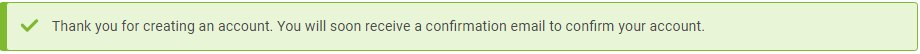
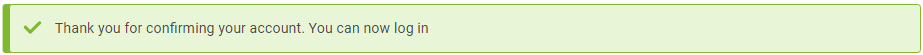
Note: The system automatically deletes new accounts that have not been confirmed within seven days from the registration.
Choose a secure password
The password must:
- Be at least twelve characters long;
- Be different from all past passwords used in HID;
- Be different than your username;
- Be composed of at least three of the following
- upper case letters: ABCDEFGHIJKLMNOPQRSTUVWXYZ
- lower case letters: abcdefghijklmnopqrstuvwxyz
- numbers: 0123456789
- punctuation marks: !@#$%^&*()+=\`{}[]:"";'< >?,./)
- Not be based on a word or a simple pattern.
We strongly encourage that you use passwords that are not based on personal information such as names of family members, pets, friends, co-workers, birthdays, addresses, phone numbers etc.
We strongly encourage you to use a different password than you use for any other system.
Change or update forgotten password
To update your password:
- Go to https://humanitarian.id/password
- Type your email address, and
- Click the “Reset Password” button.
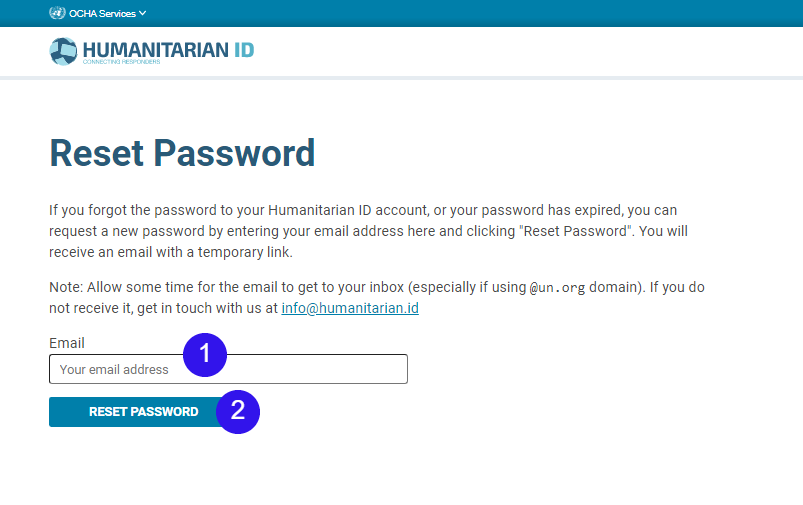
You will receive an email from info@humanitarian.id with a password reset link. Note, this is a one-time use link and it will remain valid for 24 hours. If you don’t see the link, please check your spam folder. The link will bring you to an Humanitarian ID page where you can choose the new password.
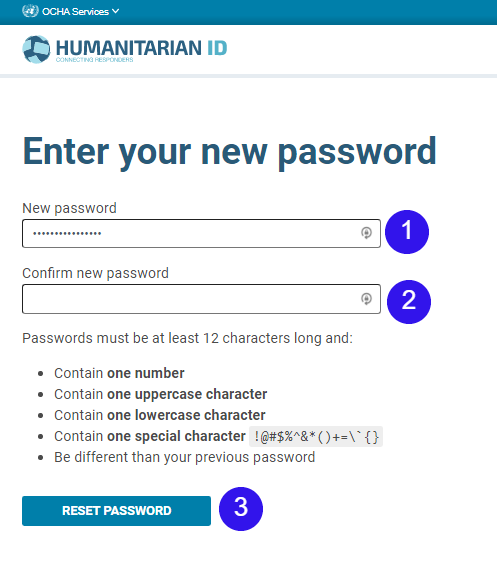
If your password link has expired (you already clicked on the link or 24 hours have passed since you requested the link), visit https://humanitarian.id/password to request a new password reset link.
Update my primary email address
You can only log into Humanitarian ID with your primary email address. The primary email address is specified in your HID profile page. This address is the one shared with partner websites that use HID for login purposes.
- Log into Humanitarian ID (https://auth.humanitarian.id/) Go to “Profile” (https://auth.humanitarian.id/profile)
- Click “Edit profile” (https://auth.humanitarian.id/profile/edit)
- Select an existing email by clicking the button next to that email.
- Or, add a new email address under “add a recovery email” then click “update email”
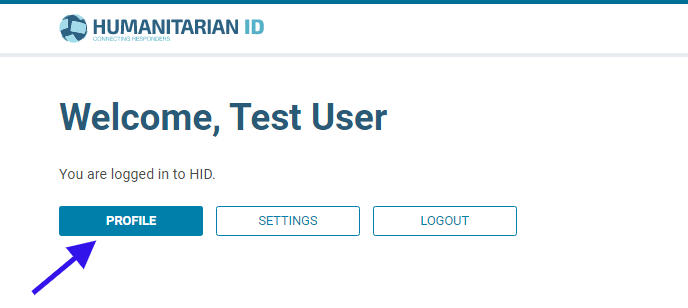
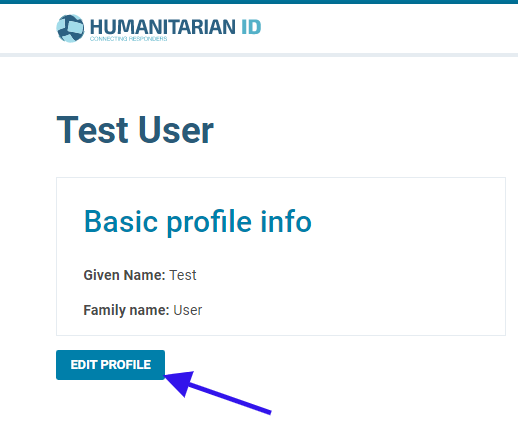
Remember to confirm the new email address by clicking on the confirmation link in your email inbox. Only confirmed email addresses can be selected as primary email.
How do I delete my account
- Log into Humanitarian ID (https://auth.humanitarian.id/)
- Go to "Settings" (https://auth.humanitarian.id/settings)
- Select "Delete Account” (https://auth.humanitarian.id/settings/delete)
- Confirm that you wish to delete your HID account by typing your primary email address into the requested field
- Click the "Delete Account" button
Note: Accounts may be automatically deleted,
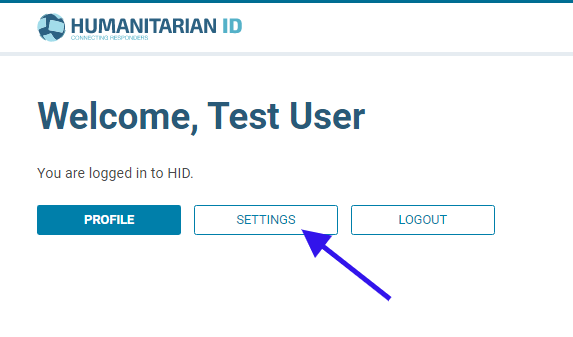
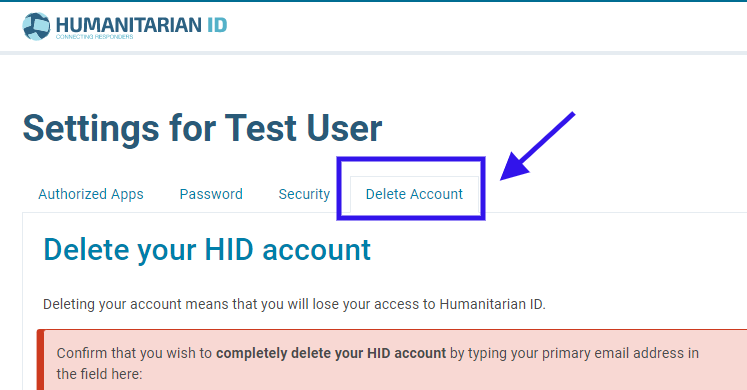
Common Error Messages
Email address is already registered
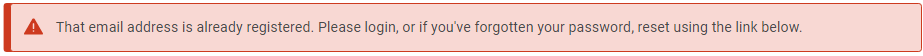
If you see this message, your email address is already in the system and you cannot use it to register a new account.
- Your email address was used in the past to register an account: You can regain access to this account by resetting the password.
- Your email address was associated with another account as a recovery/secondary email address. You can regain access to this account by resetting the password.
Registration attempt was detected as spam
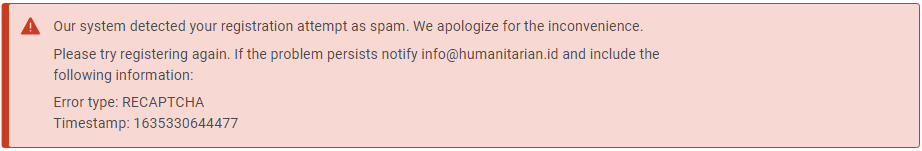
This error indicates the reCAPTCHA challenge at the bottom of the registration form has not been completed successfully. The reCAPTCHA widget changes its contents based on each user. Please try registering again at https://auth.humanitarian.id/register and before hitting the “Register” button:
- Check the box that says you’re not a robot, OR
- Correctly answer their visual challenge
- Make sure your browser is not blocking cookies specifically from Google
- Make sure your browser is not blocking third-party cookies.
Error generating the email to reset the password
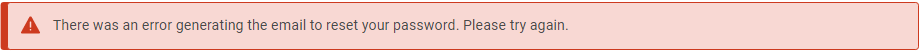
This error is caused by using CAPITAL letters. Go to https://auth.humanitarian.id/password, type your email address all in lowercase letters and click the reset button again.
Reset link is either invalid or expired
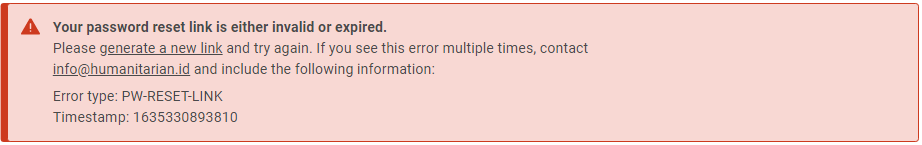
Password reset links are one-time links and they remain valid for 24 hours or until used. This error indicates that the password reset link expired or was used more than once. Go to https://auth.humanitarian.id/password and request a new password reset.
Error resetting the password
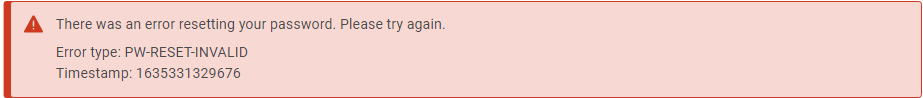
This error indicates that the password you have chosen was not valid. This could be because you are trying to use the same password as the previous one, or the password does not meet the requirements. Go to https://auth.humanitarian.id/password and reset your password again.
Other Troubleshooting Tips
The link to confirm my new account has expired
You can confirm your email address by resetting the password.
I have received a notification saying the account was deleted
Accounts are automatically deleted if the registration is not completed within seven days from the account creation. Go to https://auth.humanitarian.id/register, create a new account and make sure to complete the registration process within seven days. In order to complete the registration, you must click on the link sent to your email address after filling the form.
I was expecting a confirmation link or reset email link and I did not get it
Please check your SPAM folder.
Only email addresses registered and confirmed can receive password reset email.
- Did you enter your email correctly? Try again and check that no typos appear in your email address before clicking on the Reset Password button.
- Is it possible that you registered with another email?
If you are unable to reset your password you will need to create a new account at https://auth.humanitarian.id/register with a different email address.
Note: In rare cases your email address may be blocked - this can happen if you have marked HID emails as spam in the past - or HID emails may be blocked by the mail server of your organization. Please contact info@humanitarian.id for additional support.
My organization has an account registered with the email address of a colleague who has left…
If you still have access to the email address used to create the account, you can log in and change the primary email address of the account. If you no longer have access to the email, you will need to create a new account. We cannot delete accounts on your behalf.
FAQs
What is Humanitarian ID?
Humanitarian ID is an authentication service managed by the United Nations Office for the Coordination of Humanitarian Affairs (UNOCHA). This service is used to log into technical systems used by humanitarian aid workers. This system is not used to directly provide humanitarian assistance.
Who can create a Humanitarian ID account?
Anyone can create a Humanitarian ID account.
My HID account works, but I’m having trouble logging into a partner platform (Reliefweb, GMS, etc.). What should I do?
Please contact the Help Desk for the partner platform. https://about.humanitarian.id/partners-using-our-authentication-service.html
Do I need multiple email addresses?
You can include multiple email addresses in your HID account. You can use these to log into your account or reset your password. Only your primary address is shared with partner websites that allow HID logins.
How do I activate two-factor authentication
Two-factor authentication (2FA) is an additional security feature. While logged into your HID profile, you can configure your mobile phone to generate time-sensitive codes. Then, whenever you log in, you will need two things: your password (first factor) and a code from your mobile device (second factor).
Note: We cannot provide support for downloading two factor authentication applications. If you have lost access to both the authenticator app and to the backup codes, the account will be locked. In these cases, the Humanitarian ID team cannot restore access. However, you can register a new account with a different email address at https://auth.humanitarian.id/register.
To enable this feature:
- Download an authenticator app (e.g. the Google Authenticator – Play Store, App Store) on your mobile phone
- Login at https://auth.humanitarian.id/
- Go to “Settings”, then “Security” and click on “Enable 2FA” .
- Scan the QR code with your authenticator app or proceed with manual setup.
- A code will be sent to your authenticator app. Complete the process on your mobile device.
- After 2FA is enabled, download the backup codes and save them in a safe place. These will be useful in case you lose access to the authenticator app
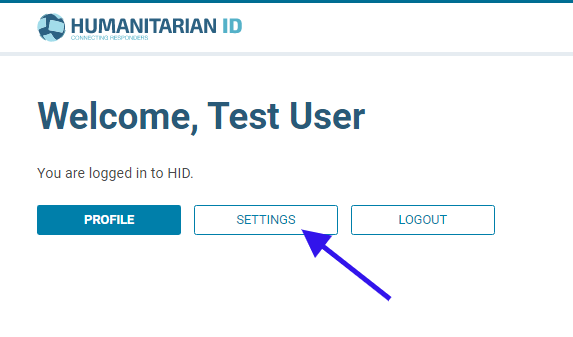
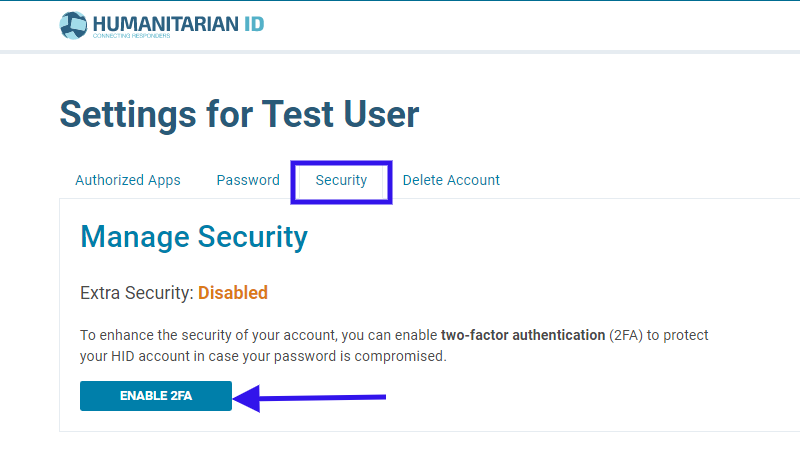
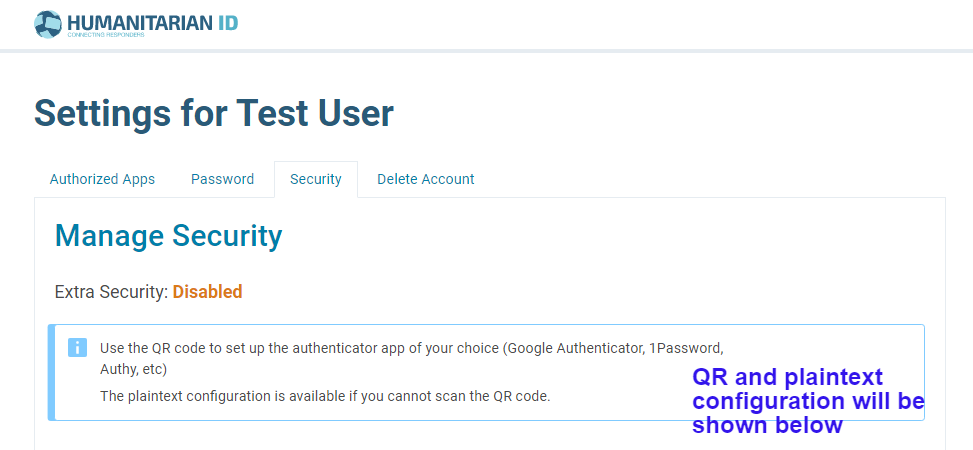
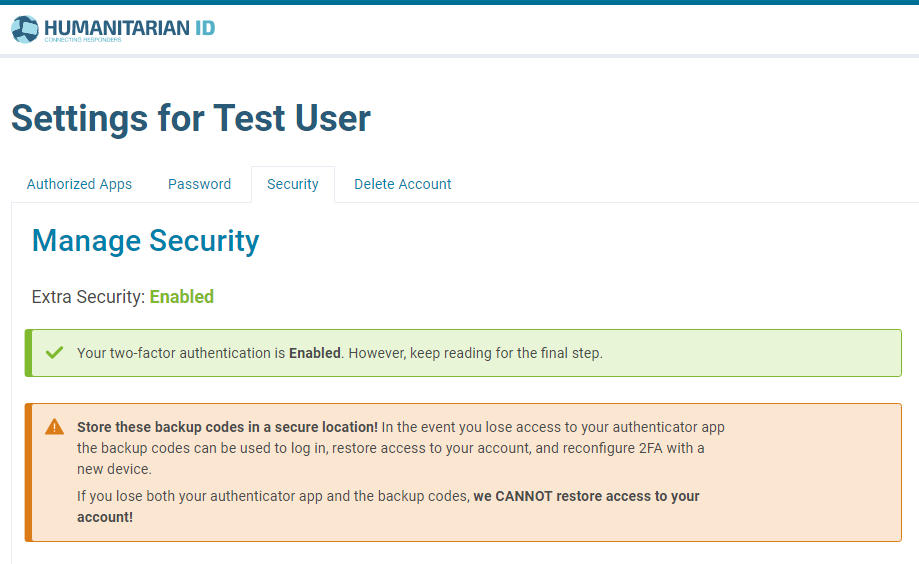
How do I deactivate two-factor authentication?
- Log into your HID account at https://auth.humanitarian.id/
- Go to “Settings”, then “Security” and click on “Disable 2FA” .
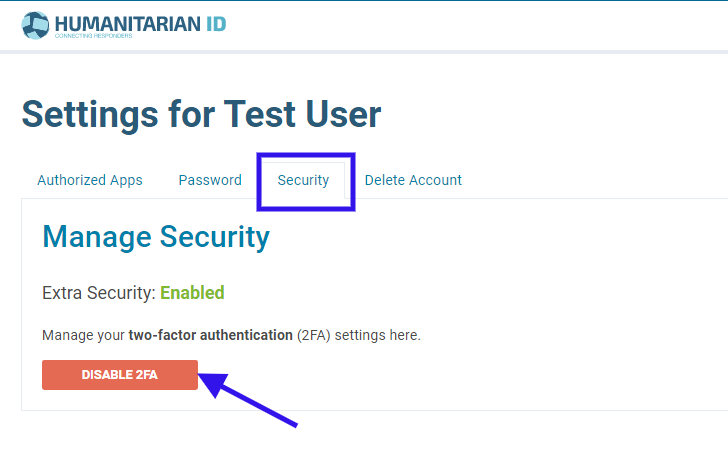
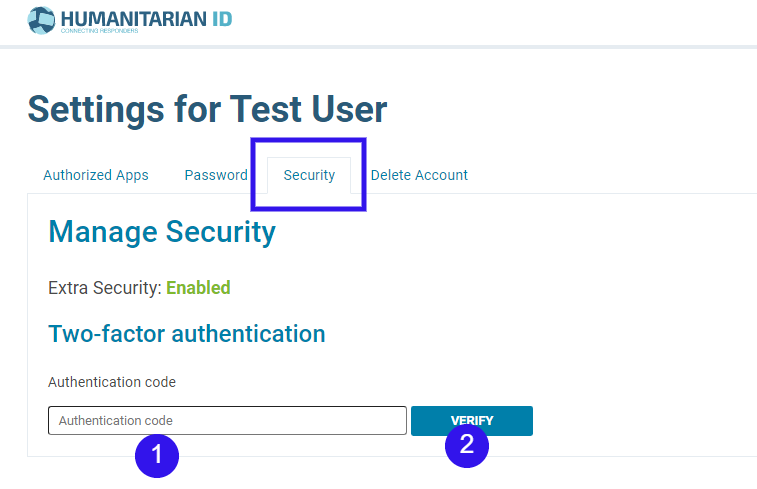
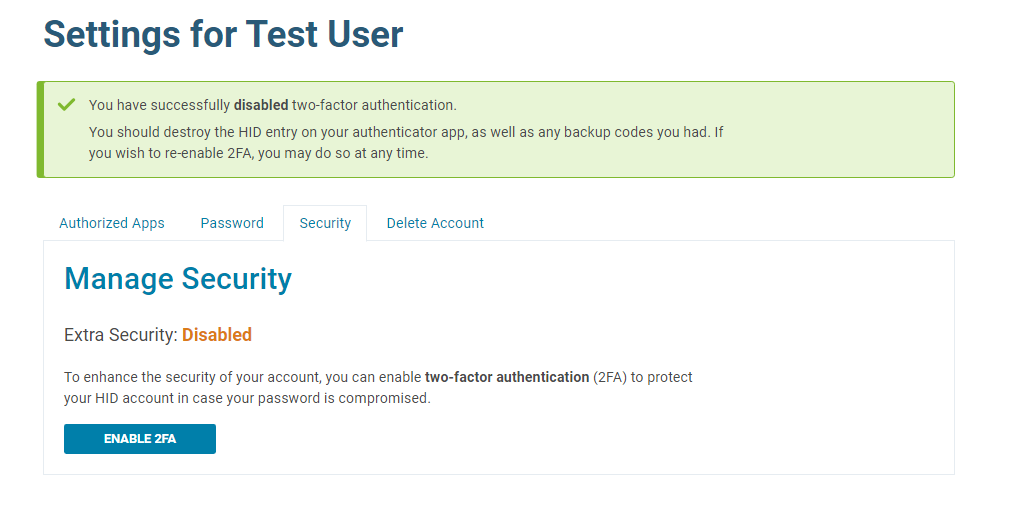
What can I do if I lose access to the authenticator app to login with 2FA?
If you no longer have access to the authenticator app associated with the account, use the backup codes downloaded at the time of enabling 2FA. Once you have accessed your HID profile, go to Security and click on Disable 2FA. You can then re-enable the 2FA and associate the account with a new authenticator app.
If you have lost access to both the authenticator app and to the backup codes, the account will remain locked. In these cases, the Humanitarian ID team cannot restore access. However, you can register a new account with a different email address at https://auth.humanitarian.id/register.
